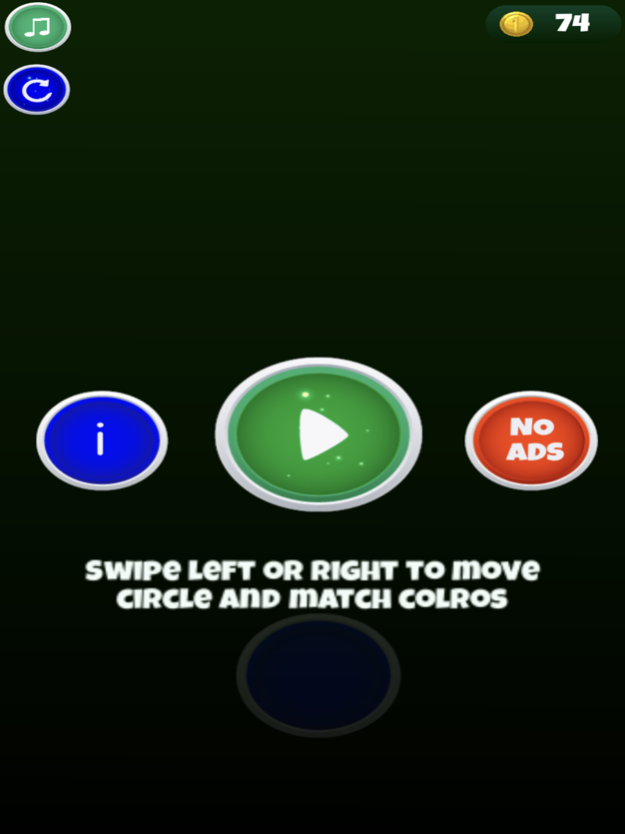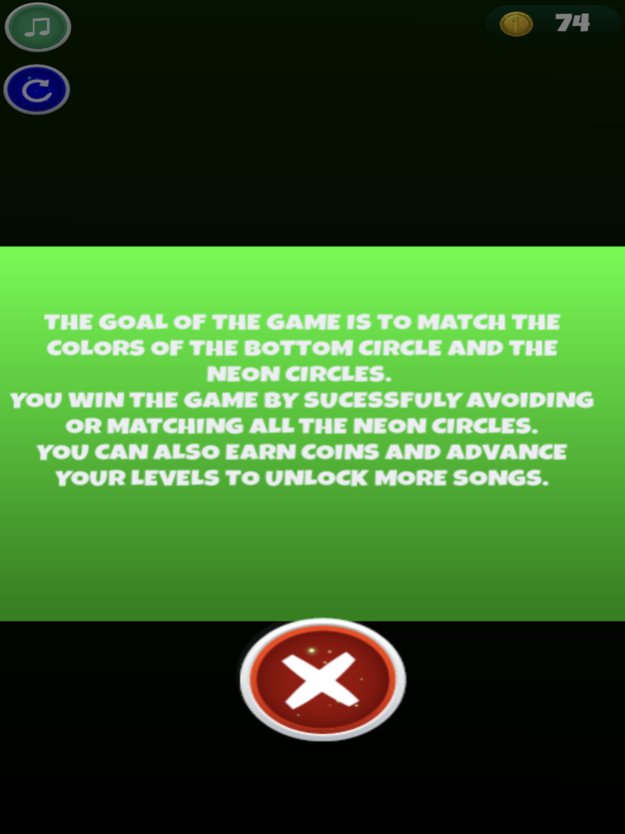Swap Circles 2.1
Continue to app
Free Version
Publisher Description
Switch the lower buttons around by swiping left or right whilst paying attention to the falling balls/circles from the top. Swap the lower buttons around so they each only interact with circles of the same color.
Swap circles is a hyper casual game where players have the goal of collecting as many points as possible by swapping buttons around and matching them to the falling circles of the same color . Sounds easy enough but trust me it does get challenging!!!
100 s of balls fall down and each of the falling balls moves at a very fast speed, leaving you only a small period of time to switch the lower circles around and color match both. The reaction time gets smaller as the falling balls begin to appear more frequently. Sounds like a challenging game now I’m sure but it doesn’t end there. There are lots of falling balls which hide their true colors by changing colors constantly. These types of balls only reveal their true color when they pass through a white line which is what exposes the true color. The challenging aspect here is that these colouring lines move closer to the lower buttons giving it an extra level of difficulty.
Why you should play swap circles
- Challenging but fun gameplay
- Simple controls
- Easy to learn and play
- Bright graphics(radiant circles, Ui etc)
- Amazing timekiller
So what are you waiting for? You can download this color matching game now and start swapping circles.
Nov 11, 2021
Version 2.1
new gameplay improvements
About Swap Circles
Swap Circles is a free app for iOS published in the Action list of apps, part of Games & Entertainment.
The company that develops Swap Circles is Terry Mbanefo. The latest version released by its developer is 2.1.
To install Swap Circles on your iOS device, just click the green Continue To App button above to start the installation process. The app is listed on our website since 2021-11-11 and was downloaded 0 times. We have already checked if the download link is safe, however for your own protection we recommend that you scan the downloaded app with your antivirus. Your antivirus may detect the Swap Circles as malware if the download link is broken.
How to install Swap Circles on your iOS device:
- Click on the Continue To App button on our website. This will redirect you to the App Store.
- Once the Swap Circles is shown in the iTunes listing of your iOS device, you can start its download and installation. Tap on the GET button to the right of the app to start downloading it.
- If you are not logged-in the iOS appstore app, you'll be prompted for your your Apple ID and/or password.
- After Swap Circles is downloaded, you'll see an INSTALL button to the right. Tap on it to start the actual installation of the iOS app.
- Once installation is finished you can tap on the OPEN button to start it. Its icon will also be added to your device home screen.